In today’s world, integrating technology into our daily lives to create solutions that make life easier is more feasible than ever. This technological integration can be applied across a wide range, from simple household appliances to complex industrial machines. However, one of the most enjoyable applications of technology is developing practical and creative projects that ease our daily routines. In this blog post, we’ll delve into creating a voice-controlled “Smart Trash Can”. This project aims to create a trash can that activates with “open” and “close” commands, offering a hygienic solution and practical response to a daily need.
Creating a Smart Trash Can is more than just a fun activity for a child; it can teach them valuable skills, foster their creativity, and offer quality time together. For a 6-year-old, this type of project can help them grasp the basics of interacting with technology, enhance their problem-solving skills, and inspire them for years to come. Here are the details on the significance of this project for a child and how they can be involved in every step:
Fostering Curiosity and Inspiration
When starting the project, you can spark your child’s curiosity about why you’re making a “Smart Trash Can” and how it works. Beginning with the idea of creating a trash can that operates with “open” and “close” commands can increase their interest in technology. This is a great opportunity to introduce them to basic programming concepts and how different components work together to create a functional product.
Combining Education and Fun
As you work together, start by introducing components like the micro:bit v2, 9g servo motor, and micro:bit servo extension. Explain the role of each part and its importance in the project in simple terms. This offers both an educational experience and an opportunity to develop their problem-solving and critical thinking skills.
Supporting Creativity
While executing the project, let your child’s creativity run wild. Allow them to decide how to decorate the trash can’s exterior or what colors to use. This process lets them add a personal touch to the project and encourages creative thinking.
Teamwork and Responsibility
Working together teaches them the value of teamwork and the importance of taking responsibility in a project. Ensure their involvement at every step, making them feel like an integral part of the project, whether by asking them to help with wiring the servo motor or co-writing simple code.
Sense of Accomplishment
Completing the project provides an opportunity for your child to see the work they’ve done and take pride in it. This boosts their self-confidence and inspires them to tackle more challenging projects in the future, showing them that they can solve real-world problems using technology.
The “Smart Trash Can” project offers a fun and educational experience that enhances your child’s interest in technology. The quality time spent together contributes to their development, boosting their creativity and problem-solving skills. Such projects help children not only consume technology but also understand how to use it and shape their world.
This project, achievable with a 9g servo motor, a micro:bit v2, and a micro:bit servo extension, is accessible to anyone interested in technology, including kids new to the world of technology and programming. The voice-controlled smart trash can offers the satisfaction of developing a real-world application while learning the basics of programming. Let’s dive into the detailed steps on how this smart trash can can be built.
Smart Trash Can Materials
Building a smart trash can is a perfect example of using technology to solve a practical problem. It’s an educational and fun opportunity to undertake with kids. From gathering materials, to assembly, and finally programming, this project enhances basic engineering and coding skills. Here’s how it’s done step by step:
- Gather the Parts
Before starting our project, let’s collect all the necessary parts. You will need:
- A micro:bit v2: This will serve as the brain of our project, processing commands for the smart trash can.
- A 9g servo motor: This mechanical component will enable the lid to open and close.
- A servo motor extension for micro:bit: This will connect our servo motor to the micro:bit.
- A 3D printed trash can and smart lid: This forms the basis of our project. If you don’t have access to a 3D printer, you can order these parts online or seek help from a local maker space. The parts for the trash can and lid are designed for easy assembly and durability.
Once you’ve gathered your parts, you can move on to the assembly stage. This phase is an excellent opportunity for your child to develop their manual skills and learn about teamwork as you work together. Allow your child to familiarize themselves with the parts, see how they fit together, and even take on some simple assembly steps themselves. This will increase their interest in the project and reinforce a sense of achievement.
Now, if we have our parts ready, it’s time to assemble and animate our smart trash can!
I’ve shared the 3D files for the parts at the end of the article. You can print these on your 3D device or order them using the links below.
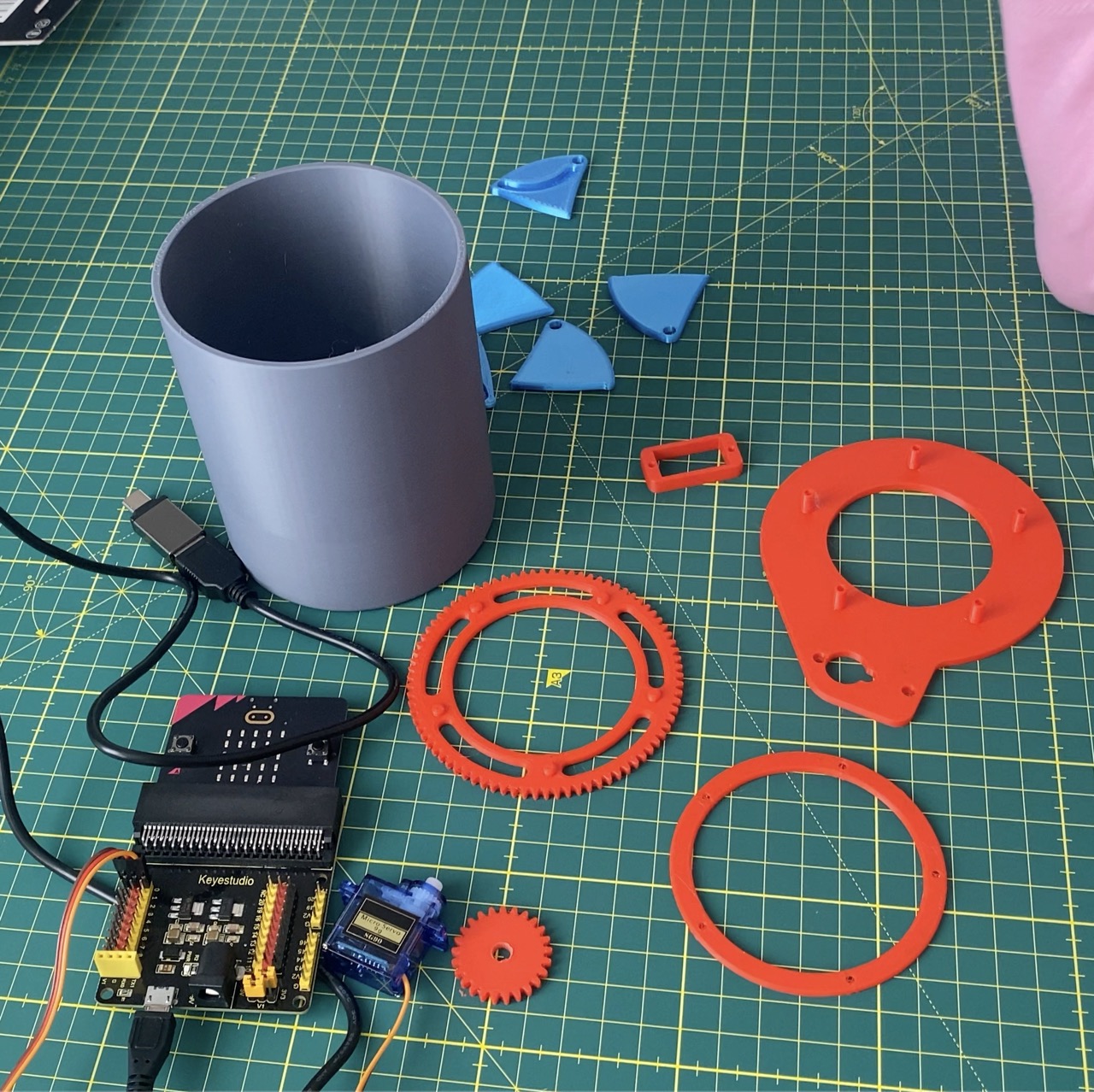
Materials
- Assemble the Parts
After gathering our parts, now it’s time to bring them together to create our smart trash can. This stage is one of the most enjoyable parts of the project, as you not only work together with your child but also start to see the tangible results of your work. During the assembly process, make simple explanations that will catch your child’s attention and further involve them in the project.
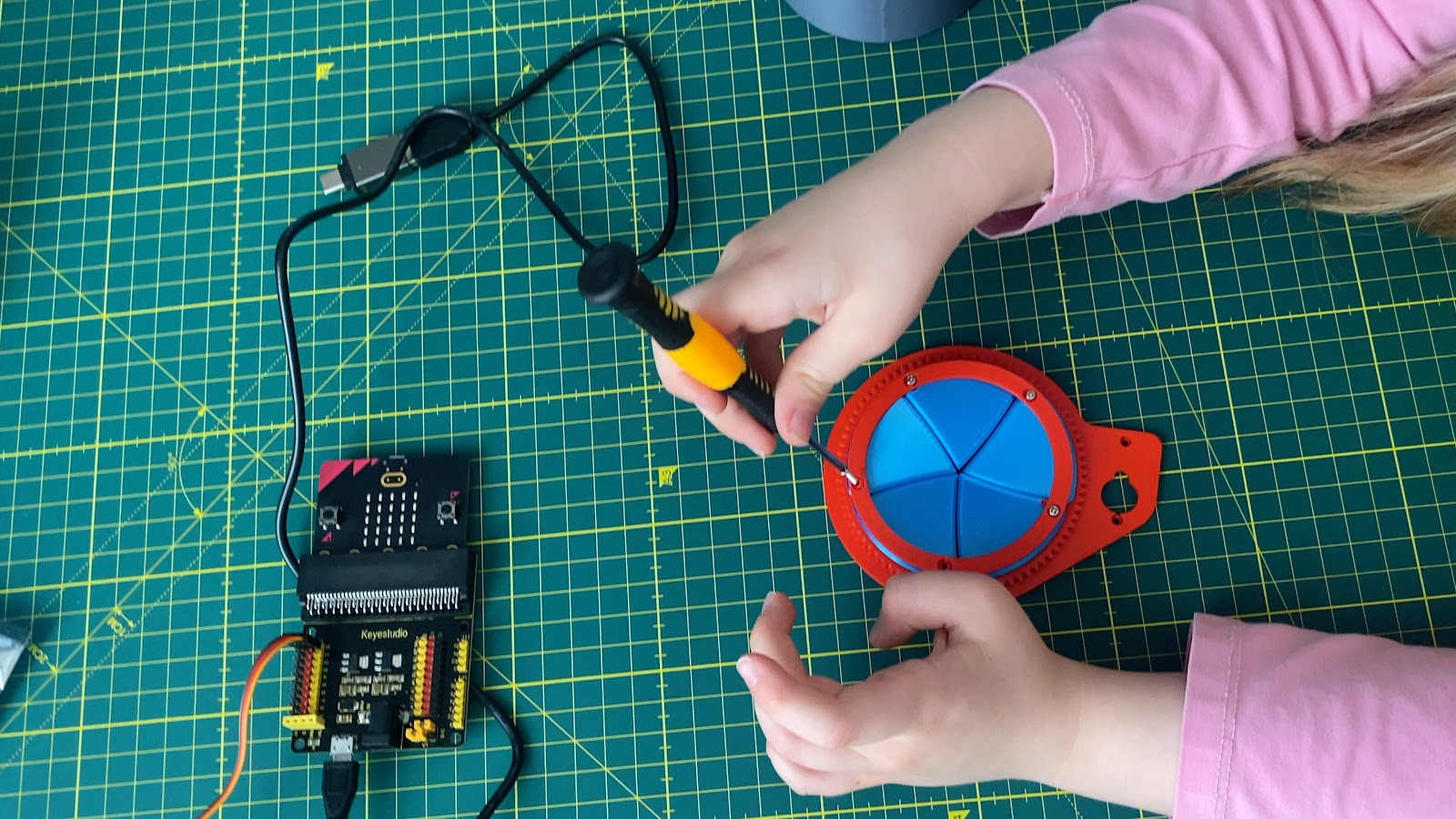
Parçaları Birleştirme
Programming

The programming stage forms the “brain” of our project. It helps your child understand the basics of coding and how to write a simple program. We used the MakeCode editor for our project, which is a block-based programming interface designed especially for young learners. Our code allows us to control the lid of the trash can with our voice.
This project contributes to a child’s education and development in many ways, including problem-solving skills, programming knowledge, engineering and design thinking, technological literacy, teamwork and collaboration, creativity and innovation, responsibility and independence, and sustainability and environmental awareness.
Explanation of the Code
In our project, we wrote a program that controls the position of the servo motor. This program allows the servo motor to move in a way that opens or closes the lid when a certain sound level is detected. The basic logic of our code is as follows:
Sound Detection: Initially, our code determines what to do when a sound is detected. If a loud sound is detected, a function is triggered.
Setting the Servo Motor’s Position: The current position of the servo motor is tracked with a variable (servoPosition). If the servo motor is currently at 0 degrees (closed position), we update the position to turn the motor to 90 degrees (open position). If the motor is already at 90 degrees, we return it to 0 degrees (closed position).
Moving the Servo Motor: After setting the position of the servo motor, we send a command for the motor to move to this new position. We control the servo motor through a pin to facilitate its movement.
A Brief Pause: To ensure the motor completes its turn, we include a short pause in our code.
JavaScript code
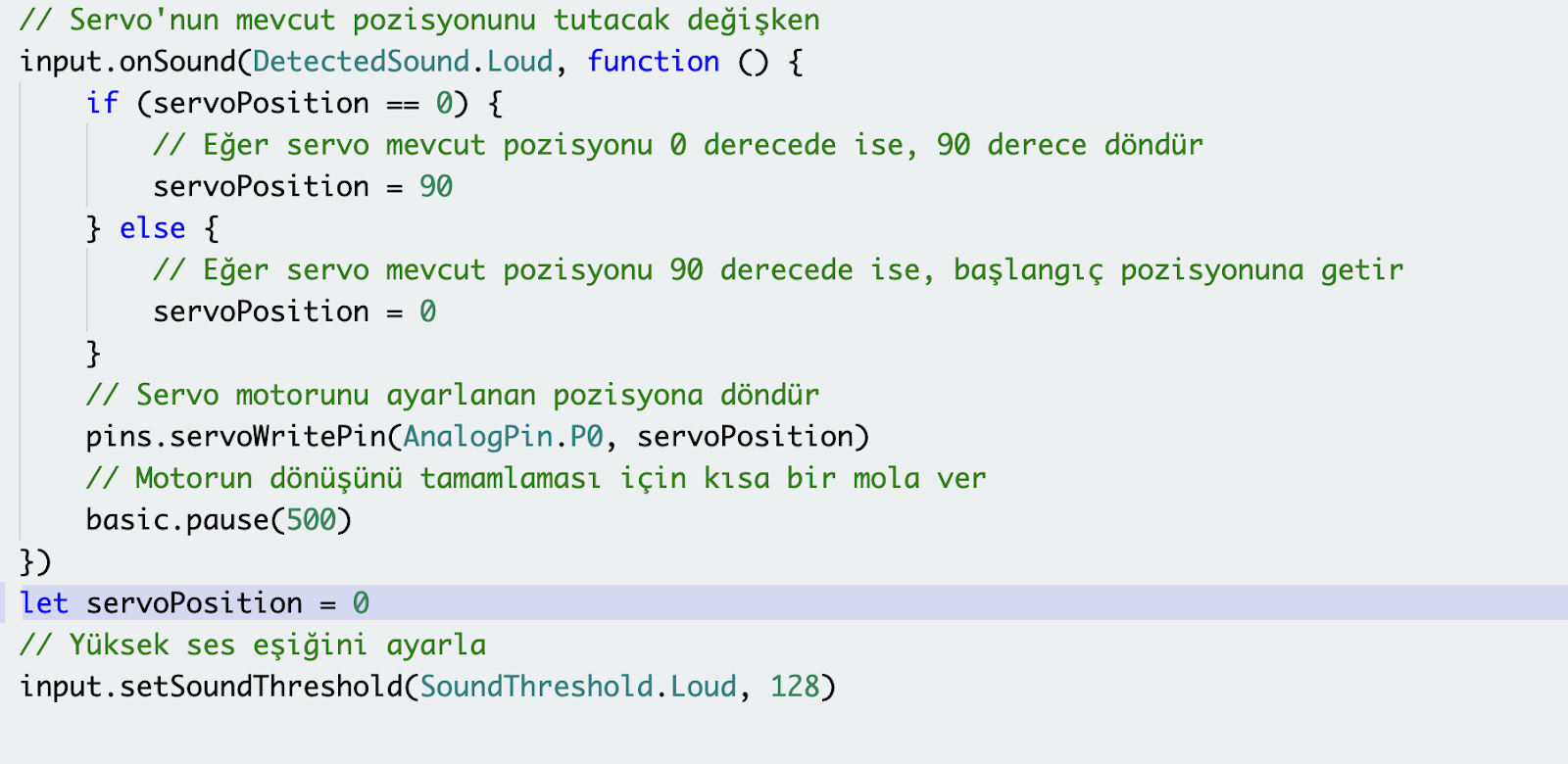
How to Explain It to Your Child?
When explaining this code to your child, it’s important to use simple and understandable language. For example:
“This magic code controls the smart lid of our trash can. When it hears our voice, the lid either opens or closes. How does it work? First, our trash can ‘understands’ when it hears a loud noise. If the lid is closed, like it’s ‘sleeping,’ it ‘wakes up’ and opens when it hears the sound. If the lid is already open, it ‘goes back to sleep’ and closes when it hears the sound again. You can think of it like our trash can is playing a game, playing ‘catch me’ with sounds. Our servo motor is a small motor that makes the lid move. We use these magic codes to tell it what to do.”
In this way, your child gets a fun and interactive introduction to coding concepts. By showing them the parts of the code, you help them understand how each part plays a role in the project. Coding develops children’s problem-solving and logical thinking skills, so supporting them through this process can make a big difference in their learning journey.
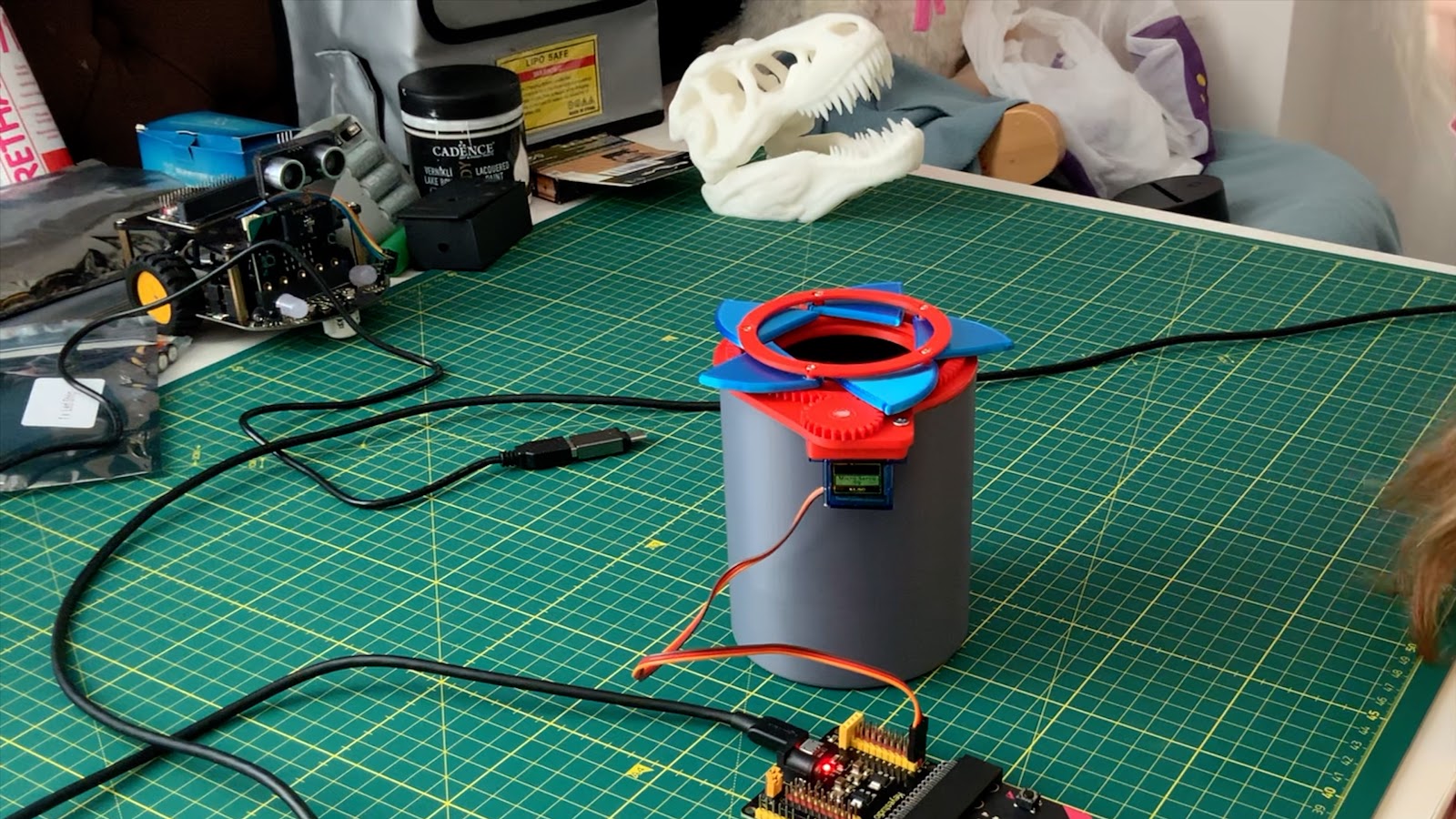
Project Conclusion
Our little computer (micro:bit) can listen to our voices and move according to the loud sounds it hears. When it hears our voice, we direct a small motor (servo motor) to either open or close the lid of the trash can. The code we’ve created tells our computer when and how it should move. If the trash can’s lid is closed and it hears our voice, it tells the motor to ‘turn’ and open the lid. If the lid is open and it hears our voice again, it instructs the motor to turn back and close the lid. This way, we can throw away trash without using our hands.
This project offers numerous academic benefits for children’s education and development:
Problem-Solving Skills: Children learn how to solve a real problem (opening the trash can lid when their hands are full) using technology.
Programming and Coding Knowledge: Children learn the basics of programming and coding in a practical way. This develops their logical thinking and analytical skills.
Engineering and Design Thinking: The project teaches children how to design and develop a product, how mechanical parts are assembled, and the importance of finding creative solutions to problems.
Technological Literacy: Children gain the ability to interact more comfortably with technological devices by learning how to use a microcontroller like micro:bit and control mechanical components like servo motors.
Teamwork and Collaboration: Completing the project as a team teaches children the value of teamwork and working together.
Creativity and Innovation: Children use their creativity to design their smart trash cans and develop innovative thinking skills.
Responsibility and Independence: Decisions made and tasks undertaken during the project encourage children to take responsibility and develop their ability to work independently.
Sustainability and Environmental Awareness: The smart trash can project raises awareness about waste management and the importance of eco-friendly technologies.
See you in new projects. Farewell.



whare can i find the 3d design?
Dear Joseph,
Thank you for your interest in our 3D printable Smart Bin design.
The 3D design file (STL format) will be sent directly to your email address within 24 hours of your purchase.
You can find end of the blog 🙂